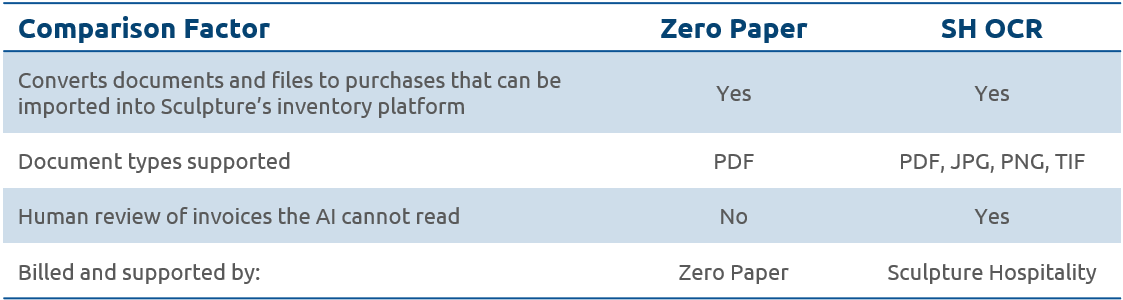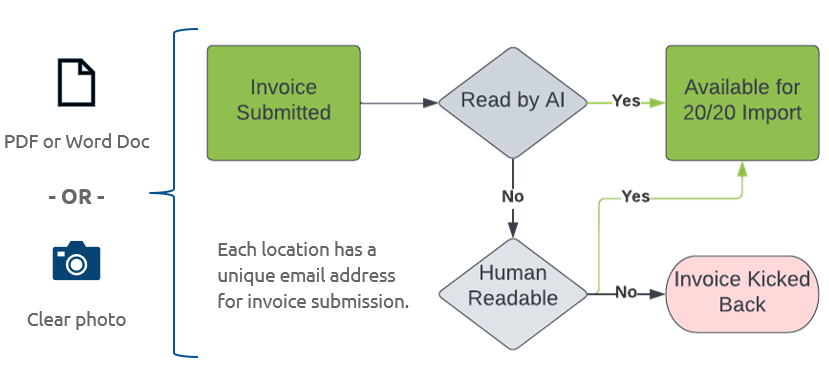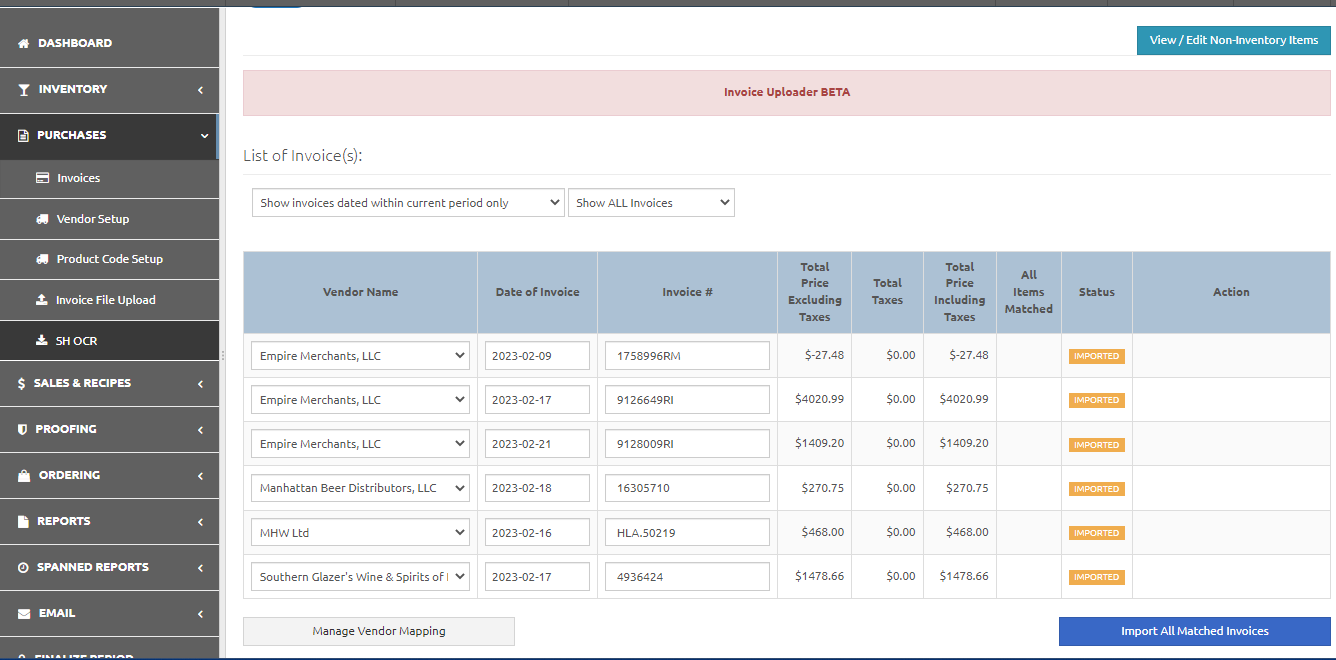Looking for something Else?
Overview
The Sculpture Hospitality OCR allows franchisees and clients to email PDFs or clear images of invoices to a specific email address and allow it to be automatically imported into the inventory platform with the click of a button.
Optical Character Recognition (OCR) Technology
The Sculpture Hospitality OCR and Zero Paper OCR solution utilize similar technology in different ways to accomplish the same objectives.
The goal of an OCR solution is to take a digital copy of an invoice and have a computer decipher it and map the values it reads on the invoice to the appropriate fields in the inventory. Thus:
- The AI (artificial intelligence) needs to decipher the actual characters on the page so they can be separated and used independent of the original document
- It needs to figure out how to communicate that information to Sculpture Hospitality’s system based on how it utilizes that information
The end result is that invoices are auto-populated in the Sculpture Hospitality inventory platform with a simple click of a button, with all data fields appropriately mapped.
How the Sculpture Hospitality OCR Works
The following steps occur when a site is integrated with the Sculpture Hospitality OCR solution:
- An image (.JPG, .GIF, .TIF, or .PNG) file or a .PDF document is sent to the specific email address associated with the client location.
- The AI will attempt to read the document based on pre-defined criteria and what it has learned over time by similar invoices being submitted
- If the AI believes it has successfully read the document and translated it into the mapped fields that Sculpture Hospitality requires, it is immediately available for import into the Sculpture Hospitality inventory system.
- If the AI cannot decipher it, it rolls into a queue for a human to review.
- If the data is legible (the image is in focus and contains the complete document), the human reader will do their best to manually enter the data into the format required by Sculpture Hospitality.
- If the data is not legible to a human reader, they will reject the invoice submission and send a notification to the email address on file (one per franchisee organization).
Response Times
The Sculpture OCR can have the data available in as little as one minute if the AI can read the invoice without an issue.
In most cases, invoices requiring human review and data entry are completed and available in a few hours.
Note: Sculpture’s technology and processing partners have a 48 hour turnaround commitment.
Getting Started
The process to initiate the Sculpture Hospitality OCR for a franchisee or client is simple, yet essential for ongoing success.
Most of the work is done on the front end to ensure accurate AI mapping for each supplier.
Franchisee Registration
Sculpture Hospitality Franchisees should register here.
Once you have executed the agreement, the Sculpture Hospitality support team will configure your profile on the platform.
Clients of Sculpture Hospitality should contact their assigned representative to take advantage of all the benefits that OCR technology has to offer.
Franchisee / Territory Setup
Before any sites are configured, you will be asked to submit invoices from every supplier for whom you will use the Sculpture Hospitality OCR. The process goes as follows:
- Email one or two invoices from each vendor/supplier to the email address provided by Sculpture Hospitality’s support team after agreeing to the terms.
- Sculpture Support will review the initial mapping and make obvious corrections.
- You will be asked to review the output and approve each submitted supplier. It may require multiple reviews and submissions, especially for photos.
Location/Site Setup
Once your territory is configured, each site will need to be set up independently. These steps are completed by Sculpture Hospitality Global Office.
- The site name will be created
- A unique email address for invoices will be created
- The API key to connect the site to 20/20 will be associated on all platforms allowing instant import of processed invoices for the location.
Following this step, submission of invoices via email will allow the franchisee and/or client to import invoices submitted to the site-specific email address.
Using the Sculpture Hospitality OCR
Once the franchisee has an account and the desired location is integrated, using the solution is incredibly simple and straightforward.
Submitting Invoices
Simply email invoices to the assigned email address for processing.
While images in the body of the email will generally work, it is best if they can be included as attachments.
For Best Results:
- When available, original PDF’s from vendors are always preferable. (Documents that have been scanned to PDF are treated similar to photographs of the invoice.)
- Try to submit each invoice as a separate file
- Submit multiple photos of a multi-page invoice as part of the same email
- Ensure all images only have one invoice in the frame (not one full image of an invoice on a stack of other invoices where portions of other invoices can be seen in the photo)
- When taking photos, make the invoice as flat and wrinkle-free as possible
- Make sure the photo is well-lit (have your flash enabled)
- Make sure 100% of the necessary information is legible and that there is no part of the image that is blurry or difficult to read (if it’s hard for you to read, it’s going to be hard for the AI or human processors to read, too)
- Have your clients submit invoices as they are received to allow ample processing time
Importing Invoices
When you are ready to import invoices:
-
- Click on Purchases on the left-hand menu
- Click on SH OCR
- Click on the button in the lower right corner that says
Import all Matched Invoices
Once imported, the Status will change to Imported.
See the image below for an example.
Frequently Asked Questions
What is the difference between Zero Paper and the Sculpture Hospitality OCR (SH-OCR)?
Both solutions convert invoices into automatic data imports directly to the Sculpture Hospitality inventory platform.