Looking for something Else?
Overview
The Recipes Mixes report provides a detailed view of the exact drink recipes used by our system. These recipes are mapped directly to your POS items and aligned with your current inventory to accurately track all beverages sold at your venue.
This report offers two display options:
Summary View – Presents a high-level breakdown of each drink, including price, sales, and profit performance.
Ingredient View – Breaks down each drink into its individual ingredients, showing exactly how your on-hand stock is allocated per recipe.
Use this report to validate recipe accuracy, identify profit opportunities, and ensure your inventory aligns with actual sales.
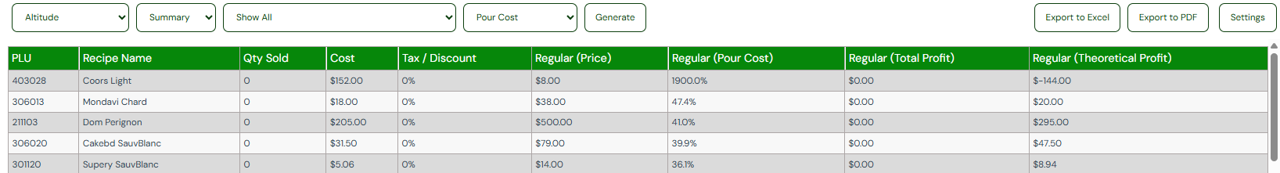
Summary
Presents a high-level breakdown of each drink, including price, sales, and profit performance. This view does not display the breakdown of ingredients withing the drink mix itself.
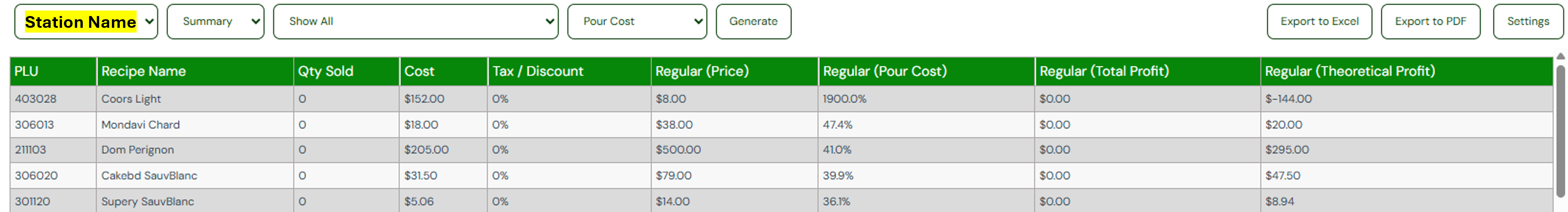
Ingredient
Breaks down each drink into its individual ingredients, showing exactly how your on-hand stock is allocated per recipe.
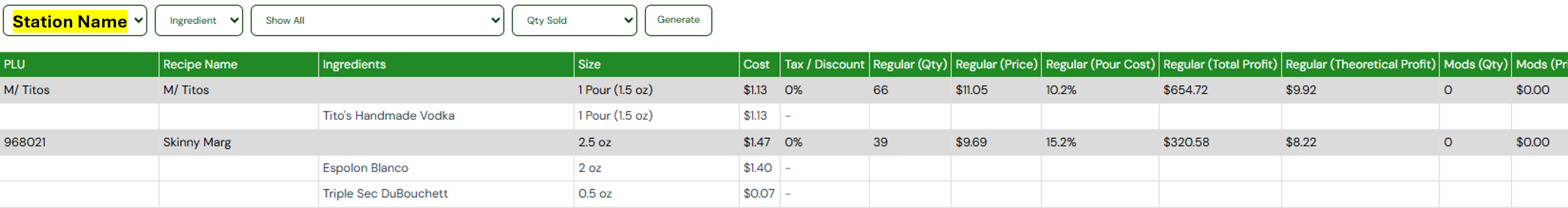
Filters
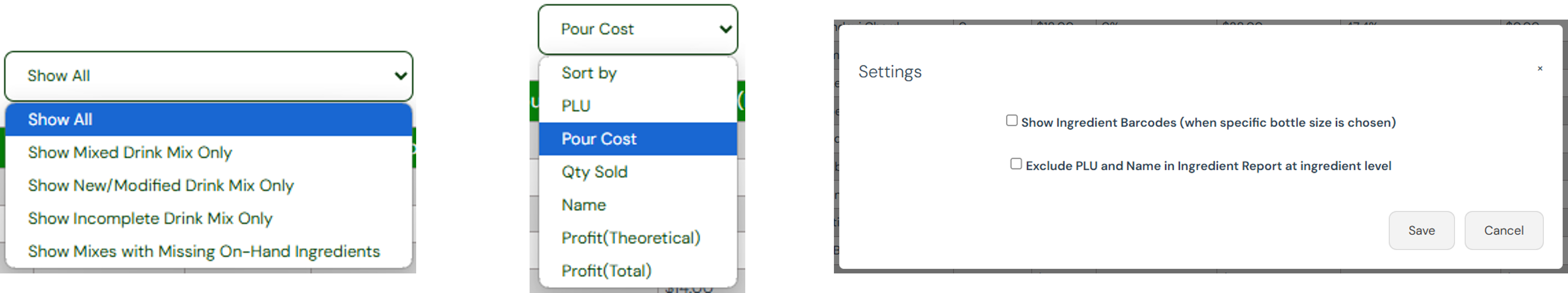 Station Filter
Station Filter
Identifies which station within the venue the recipe report should generate for.
Display
Show All – Displays all recipes
Show Mixed Drink Mix Only – Shows all drinks identified as a mixed drink
Now New/Modified Drink Mix Only – Shows all recipes that have been modified or are new in the current period.
Show Incomplete Drink Mix Only – Shows all drink mixes marked as incomplete.
Show Mixes with Missing On-Hand Ingredients – Shows all drink mixes with sales, that have at least 1 ingredient that is not on-hand in the current period.
Sort By
The sort by features identify your choice, and will sort the columns based on your selection.
PLU
Pour Cost
Qty Sold
Name
Profit (Theoretical)
Profit (Total)
Export Options
Export to Excel
Export to PDF
Settings
Show Ingredient Barcodes
Exclude PLU & Name in at Ingredient Level – This setting is ideal for users who want to clean up their recipes report. The default setting where the name & plu remain in at the ingredient level allows a user to export and match data accordingly