Looking for something Else?
4.08 (4.08)
2025.05.20
New Feature Alert:
Introducing: Swipe Sensitivity Customization
We’ve added a new setting that gives every user the ability to fine-tune how swipe actions are registered in the app.
Location: Configuration > NumPad > Min Swipe Distance
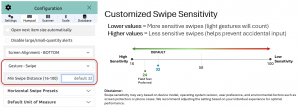
4.06 (4.06)
2025.05.20
New Features:
Item Flags & Notes
- allows a user to flag a new item and attach a note, which would show in Item Setup on the web platform.
- an item may be flagged at brand level and individual-size level, in line with Item Setup.
Tap Mode:
Tap mode in Numpad for full-count entry
Location: Configuration > Numpad > Gesture.
- The advantage of tap is that it is a very simple mechanism, involving minimal variables and hence points of uncertainty / failure. A tap in the correct area would pretty much guarantee intended count, without ambiguity.
- The disadvantage is that the correct area must be hit.
- Tap might be an alternative for users who feel the frequency of inaccurate swipes is higher than their individual tolerance. Even for those who are fine with swipes, tap could be faster and less laborious being a different mechanism.
- On the side, swipe is known to be an inherently imprecise gesture-based input – if one swipes enough times, a mis-swipe will happen, for various reasons. Everyone is encouraged to please do a bit of their own research to understand better. A quick search online will find numerous arguments on both sides, for and against. The following is but one lighter, less technical introduction: https://caseorganic.medium.com/why-gesture-based-interfaces-havent-lived-up-to-the-hype-9ab47aa3a94b
New Scale: Homebuds HB902
- This is in response to feedback that a larger scale with Bluetooth connection would be helpful with weighing bulky items (e.g., food).
- Minimal weight @ 5kg, precision @ 50g, auto shutoff @ 20s
- http://www.homebuds.com
- Amazon: https://a.co/d/dC4RXm5
4.04 (4.04)
2025.04.22
Changes:
- Swipe sensitivity further fine-tuned
Bug fixes:
- Camera scanner intermittently opens to a blank screen – iOS only
- This bug originates in a 3rd-party software library the app depends on.
- It appears to more likely affect newer and high-end iPhones.
- The camera scanner should be actually activated and working, except the screen does not show a video preview. If a barcode happens to be in the center of camera focus, the scanner could still read the barcode.
4.03 (4.03)
2025.03.31
Bug fixes:
- Certain brand-level information (e.g., name) in app does not reflect updates in the cloud.
- Hash counts do not update under certain scenarios.
- Connection to Escali scale frequently drops shortly after successful connection on Android devices (since version 3.11).
4.02 (4.02)
2025.03.17
- Bug Fix – New Item Creation/Size/Package
- Last selected count for left or right swipe is remembered per item size, and if it is in the active selections, it will be used
- Left- and right-swipe presets may need to be customized first.
- This feature would save time from having to select a preset before left or right swipes. However, it does ***not eliminate the need for visual check that a last count, if remembered, still applies correctly this time.
- Left- and right-swipe buttons have to be long pressed for 0.5 sec to activate
- This is to prevent possible unintentional switch caused by a swipe
- Swipe sensitivity in the Numpad is adjusted
- This is in response to some reports that swipes are not “accurate”.
- “Swipe up / down / left / right” sounds simple, but the process involves many interconnected and possibly intangible factors such as finger movement, hardware sensors, and software processing (OS, 3rd party software). The app is at the very end of this process, and interprets inputs passed down to it.
- With the adjustments, the app is more strict in interpreting inputs. For example, more diagonal (relative to a device’s edges) or shorter swipes which could be ambiguous might be rejected, and you would have to swipe again more “properly”. This is a classic trade off between speed/flexibility vs correctness.
-
- Item Details does not display icons indicating if an item size is recently in stock or purchased.
4.00 (400)
2025.02.17
Changes
- New item upload now includes a reminder to sync devices sequentially one after another, if multiple devices are used in new item creations. This would mitigate potential issues with syncing a large number of new items simultaneously.
Bug fixes:
- Count-only inventory method is not an option in the creation of non-count-only items in beverage mode.
- Requisition
- Unable to switch to another size within an item group.
- Dismissing Numpad requires two “okay” button presses.
- Counts start with zero
3.12 (312)
2025.01.24
- Previous On-hand (POH) would reflect revised counts at page level.
Note this is pending an upcoming new inventory screen on the web platform where counts may be modified at page level. Until the new inventory screen is available, POH could only reflect original counts uploaded.
- Locations Order: The location drop-down menu can also display locations (Station > Section > Page, or Area > Station > Page) in custom order as arranged and shown in Location Setup on the web platform. Configuration > Settings > Sort Locations Alphabetically
Note Previously there was also a bug on the web platform, which does not correctly display the custom order for Station or Area. This has also been fixed, in conjunction with the app change.
Changes:
- Additional status dialogs will pop up when the inventory sync button is pressed.. These dialogs serve to block additional button presses by a user when the wait is longer, and minimize the possibility of duplicate new item creations.
- During inventory sync, any page-level locations that a user previously deactivated will be implicitly and automatically reactivated, so that inventory counts against these locations would upload successfully.
Bug fixes:
Version 3.11 does not connect to A&D scale via the Bluetooth adapter by Untethered Integrations.
3.11 (311)
2025.01.15
- Etekcity:
- Arboleaf (new vendor)
- CK10G: https://a.co/d/jd15jaU
- Company website: https://www.arboleaf.com/collections/food-scale
- New options now available for A&D serial interface (e.g., replacement for the legacy Inteletto adapter), and for A&D’s official Bluetooth interface.
- See A&D Guide.
- The app may require a user to re-login after a prolonged login session for security and data freshness reasons. The check is done after an inventory reset.
- The UUPC workflow is adjusted to also allow suggested UUPC values be used with a new size created under an existing item brand. Previously, the selection between an UUPC item and an existing item (by name) was mutually exclusive, and hence, only newly created item brands may leverage suggested values.
- Batch mix item database is incomplete.
- Changing Definition of Carrying immediately results in the item database becoming unsearchable.
- Full weight is discarded in item creation if density is missing.
- After the camera scanner shortcut is triggered once, each subsequent Linea Pro scan adds increasingly more duplicates of an item
3.10 (310)
2024.12.24
Highlights:
Linea Pro engine update, September 2024
- Linea Pro Google Pixel (NEW)
- https://ipcmobile.com/devices/linea-pro-google-pixel
- Linea Pro scanner solution specifically for Android Google Pixel.
- Pros: Premium, ruggedized scanner for Android
- Cons: Expensive, tied specifically to one particular Pixel model – if changing to another Pixel or Android phone, the scanner becomes obsolete and wasted (read: $$$), even still in perfect working condition.
- See enclosed quick guide.
- Linea Pro Rugged (NEW)
- Newer Linea Pro scanners for iOS devices
- https://ipcmobile.com/devices/linea-pro-rugged-13-14
- https://ipcmobile.com/devices/linea-pro-rugged-se
- NexusConnect (RECENT)
- https://ipcmobile.com/devices/lp-nexusconnect
- Linea Pro scanner solution for both Android and iOS devices through Otterbox uniVERSE case
- Pros: Premium scanner for both Android and iOS. It is ***not tied specifically to one particular device model. As long as a compatible Otterbox case exists, the scanner may be used with another Android or iOS device.
- Cons: Pistol style may not be the most applicable.
- See enclosed quick guide.
- For users who would like alphabetical walking order, under Entry Management > Reorder, you may sort items in alphabetical order.
- The Yellow Scan button now includes a shortcut trigger for the camera scanner, when the camera scanner is not selected as the primary scanner but comes handy on occasions.
- The “bookmark” button in the search bar for toggling filters has been removed.
- Clicking into the search field opens filters.
- Clicking the X button twice, or the Close button in filters closes filters.
- Support for Irxon BT578 V3 adapter – a generic Serial to Bluetooth LE adapter for any scale with a serial-port interface.
- Item sizes created in certain conditions with missing density and/or weight are presented as incomplete on the web platform and yet a user cannot edit and complete it.
- Certain device makes (e.g., Motorola, Nokia) fail to connect to Etekcity scales with the error “Characteristic not found”.
- Barcodes with spaces (e.g., custom-printed alphabet-based barcode) are not recognized.
3.09 (309)
2024.12.12
Highlights:
This release focuses on performance and stability tuning.
Client loading optimization
- The time to load a client has been improved and reduced to roughly 1/3.
- However, average users may not readily feel the improvement, as average loadings only download incremental updates.
- The improvement would be most observable by users who download full client databases (e.g., first-time app installs), and/or have larger databases.
For example, the largest known client database (more than 100k item sizes) previously would take ~4.5 mins to download in its entirety, and now ~1.5 mins.
App may require re-login if the app has been inactive for a prolonged period of time
- Mobile operating systems (OS – Android, iOS) are increasingly aggressive at computing resource management. Resources may be clawed back from an app that stays dormant for too long, possibly leaving an app in a vulnerable state.
- The Sculpture app now tries to detect if the OS has clawed back key resources when the app regains focus and active state. If so, then it would require a re-login, which allows the app to again properly allocate computing resources.
- The Sculpture app is neither in full control of user actions (e.g., leaving the app open and inactive say overnight or longer), nor OS actions.
- Passive measures like re-login aside, we could only recommend that a user also consider closing the app properly if they would step away from the app for a long time.
App tests internet connection before inventory syncs
- If a connection to the cloud cannot be made, a gentle message would inform a user.
- This test is meant to minimize “shocks” when a user sees a sync fails with internet connection errors (due to many different reasons, more than often impossible to explain)
Under Configuration > Database > Inventory > Export Inventory
- There is an additional option to Export from Backup.
- This option mirrors and complements the Backup Store, as another source of data recovery.
3.08 (308)
2024.11.28
Highlights:
The main focus of this release is to address sporadic connection issues (“Cloud connection failed…”) that some users experienced recently.
Minor changes include:
- The option to disable alerts for large counts or small weights, under Configuration > Numpad.
- For the web app, the option under Configuration > Misc > App Data to save app data as a file, so that it could be sent to Support.
- The Email option is not applicable or useful for the web app as is for the Android & iOS apps.
- In search results, category has been dropped and spacing reduced to allow larger texts for better visibility.
3.07 (307)
2024.11.04
Highlights:
- Universal UPC (UUPC) Integration
Now, if a scanned barcode isn’t found in the user’s item database, the app will search the UUPC database. If a match is found and selected, it will pre-fill the item details for faster new item creation. Available in the beverage app. - Camera Scanner Hands-Free Mode
Users accustomed to Linea Pro scanners may notice that the hands-free camera scanner now takes over the entire screen. This layout change might take some getting used to. - Remembered Weighing Unit per Item Size
The app now remembers the last weighing unit used per item size for future sessions. This works with the “Default Unit of Measure” (if defined), which will take priority. Please confirm that the correct unit is applied, as visual verification is still necessary.
Bug Fixes:
- Requisition Barcode Scan
A barcode scan no longer auto-opens the Numpad in Requisition, improving workflow consistency with inventory scanning. - Linea Pro Scanner in Item Creation
Resolved an issue where the Linea Pro scanner couldn’t populate the barcode field in new item creation.
3.06 (306)
2024.10.01
Highlights:
Auto Inactivity Logout Disabled
To resolve user-reported “app crashes” likely caused by recent iOS changes affecting auto-logout, we’ve temporarily disabled this feature.
Updated Linea Pro Scanner Engine
Integrated the latest scanner engine from Infinite Peripherals, improving hands-free mode stability and reducing launch delay caused by the scanner load.
Bug Fixes:
“Carrying” Status Accuracy
Enhanced the logic for “carrying” status to address inaccuracies. You can configure this setting inConfiguration > Database > Definition of “Carrying”.
3.04 (304)
2024.9.06
Highlights:
- Secondary / backup storage for inventory counts
Inventory counts are now saved a second time to another separate and different means of storage.
This secondary storage serves as a backup or redundancy in the rare events where the regular storage failed, resulting in loss of inventory data.
-
- Inventory data may be loaded from the secondary storage via: Configuration > Database > Inventory > Load from Backup Store
Bug fixes:
- Custom class assigned to a new app-created item gets randomly re-assigned, along with category.
- In latest iOS 17 minor versions, if a text input (e.g., login, search bar) has not been in focus or used at least once, a Bluetooth scanner will not read a barcode.
- Inventory counts of newly created items might not upload under specific conditions – this would have affected only Beta users who use versions 3.01-3.03, which had not been released to Production to all user base.
3.03 (303)
2024.08.22
Highlights:
- Selecting a top query now immediately runs a search with it.
- Moving to a new location now also turns to the next empty page
- This is in contrast to always page 1 previously, and might need a little getting used to. Do not panic thinking that counts are gone when you see a blank page!
Bug fixes:
- Count-only item sizes show “1ml EA” or “1g EA” as opposed to expected “1 EA”.
As a reminder, size definition is optional for a count-only item size. In the app, leave the size definition blank at creation if size definition is not desired.
- If one client’s General Notes is revised, the same notes may overwrite that of the next client loaded.
- Configuration > Database > Inventory > Export Inventory (as XML) is broken
- Super long item names are truncated and not shown in full anywhere.
Items Details (the dialog that opens with the … button at inventory screen) now shows a name in its entirety. - Master Walking Order excludes items that have been uploaded
Search filter is carried forward to the next client (vs reset)
3.01 (301)
2024.7.12
Highlights:
Better error handling of new items upload
- The upload now will attempt to upload each and every single new item, so that new items that can upload would upload.
Previously, the entire upload would abort if any error happened, and nothing gets uploaded (all or nothing).
- Any new item that failed to upload will now be logged under Configuration > Log > Failed New Items Upload, so that a user may manually add the items. The log contains details for each item on:
- density, container weight, barcode
- all inventory counts taken of the item
- error message (more for Support)
- The log may also be copied and pasted as text to elsewhere should you prefer to work with the log outside the app.
Requisition: Summary Stats (# total, # packages, # units) per Transfer Group
New app version alert: Displayed next to the current version number at the Login screen if a newer version is available
Partial DB download no longer available
- Partial DB download is being phased out Configuration > Database > Smart Download. Only All Years for the entire database is allowed.
The download remains a useful function when a clean DB is desired.
Bug fixes:
Previous On-hand in Numpad shows excessively long number
3.00 (300)
2024.6.25
Highlights:
Walking order: Automatically open next item size
- This option needs to be enabled under Configuration > Numpad > Open next item size automatically
If enabled, Numpad will open the next item size in walking order (ie, left to right, top to bottom in the inventory sheet) upon closing the current item via the Okay button (as opposed to the Cancel or X button). This process works most efficiently if items are in as nearly perfect walking order as possible.
UI tweaks:
- The layout of the search result list is slightly re-organized, and no longer displays barcodes.
- Screen flickering (due to virtual keyboard) is reduced after a scan
- Upgrades of third-party software library
This release and the big jump in version number are meant to reflect major upgrades of third-party software libraries underlying the app. Other than the few app changes listed above, the app remains largely unchanged from the previous version (2.77) from a user’s perspective.
2.77 (277)
2024.5.28
Highlights:
Bug fixes:
- Multiple syncs done from one device within a one-minute window are mistaken as the same sync and incorrectly approved together
- The decimal-point key is missing from iOS virtual keyboard in item creation
- In Numpad, scanning a new bottle after a digit is keyed in (vs swipes) may result in the repeating of the last digit and a wrong count.
- Incomplete status does not show for a new size if created under an existing brand
2.76 (276)
2024.5.1
Highlights:
- Addition and Multiplication in Numpad: Basic arithmetic such as addition, subtraction, and multiplication can now be done in Numpad
- Storage space check: The app will attempt to alert when the system storage is running low, as the app (or any app) would start acting unpredictably and data loss is possible.
Typical device storage sizes (e.g., 64 GB or more) should be very generous and adequate for Sculpture app use. If system storage runs low, it is more likely due to other, particularly multimedia apps, such as social media and video/audio streaming apps.
This app alert is not reliably available on every device. Therefore, it is highly recommended that proactive and regular checks on system storage and clean-ups be part of standard operating procedures. - Deletion of rogue new items created in the app: Although rare, errors could occur when the app syncs new items to the cloud. Previously the app needed to be re-installed to clear problematic new items causing an error.
Now a function is available under Configuration > Database > New Items Created in App > Clear New Items for this purpose. - Custom Weight Lock-in
- The mechanism is further fine-tuned to user feedback with the addition of a user-configurable delay setting is introduced under Configuration > Scale.
Many factors are in play relating to when exactly to lock in a scale reading: scale differences, user’s handling of bottles, types of bottles, etc. Then some users prefer not to lock in at all. Instead of a one-size-fit-all solution, a user-configurable delay setting is introduced under Configuration > Scale. From field experiences, the shorter the delay is, the more possible a premature lock-in may be. It is a trade-off between correctness and speediness.
- Bug fixes:
- Deleted items from a shared cloud are incorrectly available.
- Item creation:
- Unit-size barcodes incorrectly indicated as optional in item creation
- Input fields blocked by soft keyboard
- Enter on soft keyboard under certain conditions may result in undesirable item creation.
2.75 (275)
2024.4.24
Release is primarily focused on adjustments in response to feedback on 2.74, and bug fixes.
Highlights:
- Adjustments to weight locking: Introduced in 2.74.
- Some users observed that an incorrect weight could sometimes be locked in prematurely if wobbling liquid content takes time to settle down.
- A delay after the first scale reading is introduced to better address this scenario.
Bug fixes:
- The initial screen of item creation wrongly prevents a user from proceeding under certain conditions.
- Weigh entries excluded from variance report if a container is used.
- Long item names negatively affect Numpad layout
- Errors creating new items using logins with more complex shared-cloud access
2.74 (274)
2024.4.15
New/Enhanced Features:
Nexus Connect Pistol
- A key advantage of this scanner over other Linea Pro scanners is that it is NOT tied to a specific iPhone model. Any mobile device (iOS, Android, tablet) may be mounted onto this scanner pistol as long as a compatible Otterbox uniVERSE case is available. Therefore, you may use the same scanner with multiple different devices. For example, replacing a broken iPhone 8 with an iPhone 15, or Android phone.
- NexusConnect connects with the app via Bluetooth (similarly as a scale)
- iOS:
- Make sure the scanner is turned on.
- In the app, go to Configuration > Scanner.
- Select NexusConnect Pistol
- Click “Reconnect”
If the connection is successful, a confirmation message should display in the window below, and you should be able to turn on/off the scanner via “Scan On” / “Scan Off”.
Android:
- Android, the connection is a bit more complicated.
- NexusConnect requires the installation of an additional vendor app. Search in Google Playstore for “QWedge” by the vendor Infinite Peripherals.
- Open QWedge
- Switch on “Barcode Service”.
- Under Barcode Engine, click on “Connect Scanner”, and then select “NexusConnect”.
- Make sure the scanner is turned on.
- Click on “Scan BLE Devices”. A device named “LineaPistol…” should show up – select it for connection.
- In the app, follow the same steps described for iOS above.
- NexusConnect requires the installation of an additional vendor app. Search in Google Playstore for “QWedge” by the vendor Infinite Peripherals.
As of April 2024, there is a known glitch with QWedge whereby if the scanner is disconnected via QWedge or by turning off the scanner, reconnecting might not work reliably. You may have to wait for a while, or an immediate and certain fix is by restarting your Android phone. We’ve notified the vendor. If this glitch sounds too much for you, we recommend you wait until QWedge is fixed. If you’re eager to try out NexusConnect on your Android, our only recommendation is “do NOT disconnect once it’s connected”. When the scanner is connected, it works really well.
Vendor info:
Infinite Peripherals website: https://ipcmobile.com/devices/lp-nexusconnect
Otterbox uniVERSE case: https://www.otterboxbusiness.com/series/universe-case-system
Arbitrary-substring search
- Search now allows arbitrary substring.
- Previous prefix search is technically faster but more restrictive.
In-app font size settings
- A recent version allowed in iOS changing of font size through OS settings. However, for some iOS devices, it did not work well (default font looks too big, app layout is messed up), and the OS settings would affect other apps.
- Now under Configuration > Settings, an in-app Font Size setting is available.
We recommend you first decide on a font size and configure it in the OS settings (as this affects all your apps), before changing the in-app font size settings.
Streamlined initial screen for Item Creation
Frozen non-zero weight entry
- The app will not accept a scale reading and override a weight value if the value is non-zero. Or, the weight value is “locked in”.
Bug fixes:
- Display of excessively long decimal places in hash counts
- New search list retains the display position from a prior search
- Top query incorrectly showing search words from another client
- Additional adjustments to address issues relating to item creation
- Deleted brands still available in app
- No single beep when a bottle is added for weighing
- Items not carried in prior periods still showing as “not carried” in search after they are added to inventory in the audit.
2.73 (273)
2024.3.12
New/Enhanced Features:
-
- Insertion of new item
- If enabled under Search Bar settings (see screenshot), a new item will be inserted after the currently selected item.
- If disabled (default), or no item is currently selected, a new item will be added to the end of a sheet.
- Stronger quantity safeguards
- A hard-stop warning when a value > 400 is entered as Full Count.
- A hard-stop warning when a value < 100g is entered as Weight.
- Locations filters
- Can be expanded or collapsed for easier navigation.
- Recent requisition emails
- Available to allow resend if necessary
- Page / shelf hash counts
- On by default
- Retains its on/off state
- Clear inventory ‘uploaded’ status confirmation
- Insertion of new item
2.72 (272)
2024.2.27
New/Enhanced Features::
-
- New Audio Queue
- The app emits its own single beep for a successful scan.
- A successful scan: a barcode is read by a scanner and received by the app, and an item is found and added
- Recall the app has been using two other audio cues following a scan:
- Double beeps signify a barcode is read and received, but no item is found. The “naayyy” or “ehhh” scream signifies duplicate barcodes If you do not hear an audio cue from the app after a scan, it would likely indicate a scanner connection issue.
For best experience, it is now recommended that audio be disabled on a scanner (Scanners typically emit a beep after it reads a barcode. ) - Bluetooth scanners such as Eyoyo should have a scan code for disabling audio.
- For Linea Pro scanners, the app will disable audio automatically.
For camera scanners, audio cannot be disabled.
- Double beeps signify a barcode is read and received, but no item is found. The “naayyy” or “ehhh” scream signifies duplicate barcodes If you do not hear an audio cue from the app after a scan, it would likely indicate a scanner connection issue.
- The app emits its own single beep for a successful scan.
- Linea Pro hands-free finetuning
- The delay after a quantity update (count, weight, or volume) is minimized before the scanner is activated again
- Once activated, the scanner will stay on (be mindful of battery drain!)
- Prompt for Duplicate barcodes
- An explicit prompt is now added when multiple items are found with a barcode. This is in addition to the “naayyy” scream mentioned above.
- Bug Fix: item creation does not upload full weight when density is missing
- Quick search layout Adjustments
- The Close / Clear / Apply buttons are moved to the top, followed by the filters. This way, users could more easily access the Close and Clear buttons, which are used more often than the filters. Previously, users with small screens may have to scroll down in order to find these buttons.
- A small red checkmark is shown in front of an active filter to remind the user.
- Return to Last search from Numpad
- Returns to the same place in the search results.
- Screen Dimming Lock
- The app prevents a device from dimming the screen or locking up (be mindful of battery drain!)
- New Audio Queue
2.71 (271)
2024.2.14
New/Enhanced Features:
-
- Walking Order includes page information
- Walking Order now saves page (shelf) information and restores items to their respective pages at inventory reset
- Item Setup: Density fully optional
- The app no longer requires a density when container weight is filled out
- Smart Download Default: All years
- When the app is first installed or upgraded, client loading will load the entire database. Depending on individual database size, and device hardware, this initial loading time will vary. Loading a massive database on a low-end device (e.g., Samsung A1 series) may take a long time – minutes or more, or may even fail.
It is highly recommended that if you think you have a big database, do some testing with existing equipment to assess whether your hardware can handle a full database adequately. Testing on a live audit or after you purchase new hardware only to realize there is an issue would be too late.
Subsequent client loadings will be significant faster as only new and updated items will be downloaded.
- When the app is first installed or upgraded, client loading will load the entire database. Depending on individual database size, and device hardware, this initial loading time will vary. Loading a massive database on a low-end device (e.g., Samsung A1 series) may take a long time – minutes or more, or may even fail.
- Walking Order includes page information
Bug fixes:
-
- Linea Pro scanner hands-free mode – Adjustments made to address inconsistent activation of scanner
- Top query editor – Under Configuration > Settings > Top Query, there is an editor that allows removal and addition of frequent search terms shown in the search bar.
- iOS: font sizes – adjust to operating system settings
While font sizes are adjustable, please note and understand that the app packs a lot of information in a small screen. The app was designed and optimized to work with system standard font sizes. Minor font size adjustments might be okay, but substantial changes could possibly render the app unusable.
2.69 (269)
2024.01.03
New/Enhanced Features
-
- Linea Pro 7 Support: iOS support for Linea Pro (LP) scanners is available only for iOS
- LP needs to be selected and enabled under Configuration > Scanner
- If a scanner is connected and turned on/active, the app will automatically connect without user intervention.
- The buttons “Reconnect Linea Pro” and “Soft Trigger”, and the log window may be used to test LP connection.
- “Reconnect Linea Pro” resets connection, and shows statuses in the log window
- “Soft Trigger” starts a scan
If a barcode is successfully read, it will appear in the log window.
- “Hands-free” mode with LP7 may be enabled in the Numpad. In this mode, a scan will be automatically engaged (without user trigger) roughly 2 seconds after a new item is added, ready for the next barcode.
- Tool for testing Bluetooth / HID scanners: A Scan Test window can be found under Configuration > Scanner if “Bluetooth/HID-compatible Scanner” is selected
Any barcode that the app receives from a Bluetooth scanner will show in the window as is, be it partial or complete.
This tool allows a user to see whether the app can receive barcodes from a scanner (ie, if a connection is established), and if yes, the barcodes exactly as received. Since item search is not involved, it would be easier to isolate points of failure, if any. - Density Defaults: Density volume defaults to imperial fluid oz for Canada, US fluid oz for USA, and ml for all other countries.
- Bug Resolved: Previous On-hand is not shown when an item is first added.
- Linea Pro 7 Support: iOS support for Linea Pro (LP) scanners is available only for iOS
2023
2.68 (268)
2023.12.14
New/Enhanced Features:
-
- Partial Scan Issues: Adjustments made to barcode scanning that should reduce certain instances of non-scans or partial scans
- Hash Count Enhancements:
- Total count = # units + # weights + # volumes
- Search Enhancements: Top query is more selective and only adds a search term to history if a user selects an item from the search results.
- Support Information: (Configuration > Misc), a “Copy to Clipboard” button is added to make it easier to copy and paste support information
- Clear Upload Status: (Under Configuration > Database > Inventory)
- A button is added for clearing uploaded status of items
Export Inventory has an option to include or exclude uploaded items
- A button is added for clearing uploaded status of items
- Bug fix: Login credentials with complex and large access data for many clients (e.g., full-access logins) could crash in iOS in specific situations.
2.67 (267)
2023.11.16
New/Enhanced Features:
-
- Performance/Optimization
- App performance has been optimized for larger clients.
- Item Creation
- Bottle weight selection defaults to Full weight
uom.- Bev = Bottle
- Food = Each
- Bottle weight selection defaults to Full weight
- Item Search/Sorting
- Sorting of item sizes are further tuned in Item Details
counted / purchased (or “carrying”) sizes, and their associated sizes as a group, will move to the top of the list
- Sorting of item sizes are further tuned in Item Details
- Export Inventory Enhancement: (Configuration > Database) can optionally includes uploaded items
- Scanning & Weighing Issues: A minimal delay is introduced between barcode scans during weighing. This prevents undesirable scans when a scanner in continuous or auto-sensing mode picks up too quickly the same barcode or another barcode nearly.
- Performance/Optimization
2.65 (265)
2023.10.26
New/Enhanced Features:
-
- Default Weight/Volume Units by Class: This is user-configurable under Configuration > Numpad > Default Unit of Measure.
- Beer: Weight = g / Volume = ml
- Champagne: Weight = g / Volume = ml
- Coolers: Weight = g / Volume = ml
- Kegs: Weight = kg / Volume = L
- Liquor: Weight = g / Volume = ml
- Miscellaneous: Weight = g / Volume = ml
- Wine: Weight = g / Volume = ml
- Requisition Email Branding: The Sculpture logo has been added by to the requisition email, however, if the attachment is opened within an email client (e.g., Gmail), the logo may be stripped by the email client for security reasons.
- Default Weight/Volume Units by Class: This is user-configurable under Configuration > Numpad > Default Unit of Measure.
Specific Tickets Resolved:
-
- Smart Download: Item Download Logic enhanced & changed to 5 years.
- Swipe/Freezing: Fix for iOS-only frozen Numpad after many swipes within a single brand/size(100+)
- App Sync Notifications: Sync notifications have been resolved if configured.
- Android Minimum Requirements: Android app requires Android 8+ (previously 6)
2.64 (264)
2023.10.11
Specific tickets Resolved:
-
- Requisition PDF Issue: Resolution to PDF Generation issue where share was not available on some iOS devices.
- Barcode Scanning/Matching: Resolution to barcodes not matching on an exact basis.
- Login Lockout: Failed Login lockout period changed to 5 minutes.
2.62 (262)
2023.09.20
New Features:
-
- Marketing: Contact Flow Added for Approval
- Case Icons: Visual Indicator of Case when capturing inventory.
- Previous On-Hand Counts: POH is shown in Numpad just below the quantity display. It is available only within the count features (numpad).
Two numbers are shown as such ( XX | YY )- XX: Is the aggregate count at the current Station / Section level
- YY: Is the total count of this item for the entire client.
Specific tickets Resolved:
-
- Internationalization: Spanish Hardcoded Corrections blend with AI driven translation.
- Audit Date Period Clarification: Main Screen
- Weighing Safeguard: Alerts when weight is out-of-bounds or potentially a count
- UIUX Color Alignment: Count, Weight & Volume Screen visual indicators
- View-Only Logins: Item Creation Not Allowed & Error Returned “Not Allowed”
- Requisition Feature Issue (iOS Only): Adjustment Made
- Barcode Scan Failure/Anomaly: Adjustment Made
2.60 (260)
2023.08.28
New Features:
-
- Previous On-Hand Counts: Available within Verification View. Note that Section (beverage) or Station (food) is the most granular level at which numbers are aggregated (i.e., not shelf/page)
- Item Size/Package Quick Switch: Easily swap between sizes within a brand on the Count/Weigh Screen.
- Define “Carry” / “Not Carried: The definition of “Carrying” / “Not Carried” is now user-configurable within DATABASE Configuration
- Camera Shake: Enabled/Disable via SCANNER Configuration
Enhancements:
-
- AnD Adapter Calibration: Re-calibration of app to better work with A&D + Escali adapter
- Walking Order: Expanded from 3 periods to 5 periods.
- AnD Adapter Calibration: Re-calibration of app to better work with A&D + Escali adapter
2.59 (259)
2023.08.08
New Features:
-
- Scan shake: With camera scanner, the Numpad requires a means to engage the scanner, and there is a button that does so. The new “scan shake” now offers another means by way of a shake motion.
- Internationalization (Language): This build introduces the Phase 1 of our app internationalization for global users. It now supports a number of languages by means of on-demand machine translation.
2.56 (256)
2023.07.12
New Features:
-
- Requisitioning with Transfer Groups & Export Capabilities
- AI-Driven Camera Scanning
Enhancements:
-
- Volume Entry: Previously, Count-Only item sizes did not allow volume entry. Now volume entry is unlocked as a shortcut/convenience for batch mix/prep item, skipping full/empty weights in item setup.
- Delete/Remove Button: Easier way to remove count/weight mistakes from the main screen
- Navigation Logic Post-Cancel: When canceling an item, removed it completely
- Audio Engine: Complete update/overhaul of the Audio engine to align with required sound triggers as defined by the organization
Specific tickets Resolved:
-
- Sound Issue: (iOS) Sound Quits/Stops
- Sound Issue: (iOS) Keyboard/Sound Quits
- Batch Mixes: Full Counts Only on Batches with no defined size
1.51 (151)
2023.05.26
Enhancements:
-
- Walking Order: Upload/Maintain independently from inventory count upload.
Specific tickets Resolved:
-
- Marketing Landing page
- Keyboard Dismissal after Search
- Density Unreasonable
- New Item Creation List
- Maintain Walking Order
1.50 (150)
2023.05.18
Enhancements:
-
- Search: New to Add item size, there are toggles to display package and/or unit
- Verification Mode:
- Headers Added to Columns
- Ability to Verify at all levels activated
Specific tickets Resolved:
-
- Counting by Case
- Verification Screen
- Verification at Page
1.48 (148)
2023.05.08
UIUX:
-
- Complete Application Redesign/Brand Compliance
New Features:
-
- Full Item Creation: Empty & Full Weight Entry
- Client Sync Status Notification: Client Selection Screen
- Sheet View Configuration: Row Display (Settings)
- Scale Bluetooth Auto-Scanning:
- App will automatically search for compatible scales
- Manual Scale selection still available in settings
Feature Enhancements:
-
- Walking Order Options: Select from any previous 3 periods
- New Item Creation: Send/Sync Newly Created Items Only
- Settings > Configuration > Database
Specific tickets Resolved:
-
- App Connection to Scale without User Selection
- Item Details: Need Barcode
- Last Entry Method (Manual vs. Swipe) not maintaining
- First Time User: Main Screen Data
- Client Status
- More Info Option not working
- User Flow – Scanning -> Sheet
- UIUX Bug (Item display)
- Class/Cat Alignment
1.46 (146)
2023.04.20
New Features:
-
- Support for A&D scale with adaptor
- Increase Security: Excessive Login Failure (4) 20-minute lockout
- UIUX Overhaul: Official Sculpture colours!
Verification Mode:
-
- Verification is now available at levels [All, Station, Section] (beverage) or [All , Area, Station] (food)
Containers:
-
- Container in Numpad is now hidden by default for beverage
- Can be enabled in Configuration > Settings > Enable Container
Food Inventory Options:
-
- Food inventory upload: Default not to upload walking order if a location is not counted
- This default option is more natural particularly when multiple devices are used
Specific tickets Resolved:
-
- UIUX – Count/Weigh
- UIUX – Icon Placement
- UIUX – Screen Scaling
- Common Items appearing as unknown
- App Security
- Food Walking Order Download
- Page/Shelf Level Verification
- Containers default in Beverage
- Duplicate Barcodes
1.44 (144)
2023.04.11
Weight Sound/Chime:
-
- The second chime when weighing, “Weight-On” sound has been properly implemented.
Numpad Changes:
-
- Containers integrated into Numpad
- Process flow is re-worked and is more intuitive
Numpad keys
UIUX Adjustments:
-
- Button/Font/Feature sizes are adjusted, and their position can be set easier for one-hand operation
New Landing page:
-
- A new landing page is inserted before the Login screen with a slider. As the apps will be present in the Android & App stores, we need an outward facing page for anyone to view & understand who we are.
- This page is skipped for existing users if credentials are remembered at Login screen
- A new landing page is inserted before the Login screen with a slider. As the apps will be present in the Android & App stores, we need an outward facing page for anyone to view & understand who we are.
Specific tickets Resolved:
-
- Container Icon Issues/Size
- Weight Sound/Verification
- Item Package Size not available w/ parent item
- Sporadic Item Creation Failure
1.43 (143)
2023.04.03
Item Database/Download:
-
- User-configurable Smart Download (Settings):
- Setting is Client & Device Specific
- Smart Download vs. Full Download balancing. We’ve decided that 3-years will be the default Smart Download duration, but user could change this duration, including the option “All Years” (true Full Download).
- User-configurable Smart Download (Settings):
Multi-Device Identification:
-
- Your device can be named to help with identification at inventory import review. Withing Configuration > Settings
Note new name will take effect at next client selection
Item Search Enhancements:
-
- More info on item-size-level search. Barcode and package/case icon are added to help with size identification.
Verification screen:
-
- Weights / volumes are grouped / detailed per item size.
Page selector:
-
- Swiping on the page footer now brings up a page selector instead of page turn, which allows jumping to an arbitrary page
Specific tickets Resolved:
-
- User-configurable Smart Download
- Duplicate items exist in database
- Missing Items: Carrying vs. Not Carried
- Item in Inventory, not displayed after scanning
- Food: Item Could Not Be Counted
- Page Numbers
- UIUX: Colour change
- Verification screen
- Item Search: Additional Info
- Navigation: Count -> Weight
1.42 (142)
2023.03.28
Highlights:
-
- Item Details organizes / groups item sizes in a hierarchical brand-unit-package tree structure.
- Support for Escali scales – depending on the material connection mechanism (native or pseudo-Bluetooth).
- Page / Shelf numbers are aligned between the app and the import review screens on the web platform.
Specific tickets Resolved:
-
- Last Weight Unit not remembered (KG -> KG etc)
- Item Details: Group Sizes/Cases together appropriately
- Escali Support, in theory, allows for new AnD adapter
1.41 (141)
2023.03.20
Inventory Screen Enhancements:
-
- Re-worked Item Details dialog. Weights/volumes now must be added specifically to an item unit size.
- Item size information is now shown on inventory sheets to identify the sizes that weights/volumes are counted against.
Note: This re-work would matter most to users who have been using extensively “multi-size item line” aka “horizontal counting” – typically these would be food users. For most beverage users, this feature might not even register on their radar.
Client Navigation/Logout:
-
- More intuitive/explicit means to switch client or log out.
A button is available at the Sync page to go to Client Selection screen - A button is available at Client Selection screen to go to Login screen
- More intuitive/explicit means to switch client or log out.
Issues Resolved:
-
- Food System: Walking order to contain additional information for items
- Swipe Configuration Mis-match post configuration
- Item Auto-capitalization of text/text-transform
- Filter/Search Issue regarding preset filters
- Item Not Found/Scanned Barcode issue Resolved
1.40 (140)
2023.03.13
New Features:
-
- Custom Swipe Features: Fully customizable horizontal swipes (6 slots). User Settings > Numpad
- Counting Screen: Swipe Feature Size Increase (50%)
- Send Support Info: Creates Zip Folder containing Inventory Data + Troubleshooting info
Resolved:
-
- Main Screen UIUX Issue: Too Small to Display long Client Name/Info
- Custom Case Size/Multiplier
- Send to Cloud Process when nothing to Send
- Scale/Weight Timing Issue: Resulting in grams less than 20g
- Entry Management: Scroll Bar Option
- Count-Only Item Creation (!) Resolved
- Scanner Progresses Page/Previous Action Resolved
- Food Items in Class Filters Resolved
- Magnifying Glass Icon Process Change
1.39 (139)
2023.03.07
New Features:
-
- Entry Management: Organize data within an area, or across areas
- Alpha Sorting Default Settings: Set defaults for search results
- Send Support Info: Push database & app info to support for easier troubleshooting
Resolved:
-
- Screen Rotation Issue
- Missing Move Counts
- Sort Issue/Rank Display
- Default UOM for Weights
- Search Screen Delay
1.38 (138)
2023.03.01
Major Changes/Enhancements:
-
- Data Export Capabilities (Settings)
Main Screen:
-
- Feedback Submission Form/Embedded Feedback
Inventory Screen:
-
- Search Results Order (Alpha Option)
- UoM Switch/Volume: Number pad Conversion to UoM of Volume item
- Search Screen Optimization: Screen Flash from Scan to Item Return
- Walking Order & Multiple Syncs: Items sent to the cloud are only items “locked“
- Skip Shelves: Allows users to Skip Shelves or have blank shelves
UIUX Changes:
-
- Horizontal Inventory Capture: Change in Behavior
- Scan Button UIUX: Larger Button w/ New Ergonomic Position
1.36 (136)
2023.02.22
Inventory Screen:
-
- Adjustments to Numpad layout: resized keys to be responsive to device screens
- Created larger swipe areas (counting)
- New Setting: Allows users to set Numpad position to “Middle” or “Bottom”
1.34 (134)
2023.02.15
Item Search/Identification:
-
- Changes & Additions to the Search Box filters
- visual/design/text changes to Filters
- Changes & Additions to the Search Box filters
App Speed & Functionality:
-
- Implementation of “incremental download” of client database
1.33 (133)
2023.02.09
Item Creation:
-
- Case Barcode Requirement/Item Creation issue resolved
Item Search/Identification:
-
- Search Return/Filters Optimized/Enhanced
- Addition of Batches
- Carried/Not Carried
- Item reorder/move issue resolved
- Search Return/Filters Optimized/Enhanced
Equipment Enhancements:
-
- Eyoyo Scanner
- Consecutive Scan/Scanner time-out resolved
- Eyoyo Scanner